2025知到答案 Python自动化测试(深圳信息职业技术学院) 最新智慧树满分章节测试答案
第一章 单元测试
1、单选题:
自动化测试适用于哪种项目?( )
选项:
A:需求频繁变动的项目。
B:周期短的项目。
C:界面不稳定的项目。
D:需求变动不频繁的项目。
答案: 【需求变动不频繁的项目。】
2、单选题:
Python自动化测试的主要优势是什么? ( )
选项:
A:需要大量硬件资源支持
B:支持图形化界面操作
C:仅能与特定浏览器兼容
D:简单易学、跨平台、高效、可扩展
答案: 【简单易学、跨平台、高效、可扩展】
3、单选题:
以下哪个是Python自动化测试的典型应用场景? ( )
选项:
A:图像处理
B:文件压缩与解压缩
C:Web应用程序功能验证与回归测试
D:网络流量分析
答案: 【Web应用程序功能验证与回归测试】
4、单选题:
Python作为自动化测试工具的主要优势是什么? ( )
选项:
A:仅能用于Web应用测试
B:只支持Windows操作系统
C:需要大量内存和高性能硬件支持
D:语法简洁,支持跨平台,易于集成和扩展
答案: 【语法简洁,支持跨平台,易于集成和扩展】
5、单选题:
下列哪个是自动化测试的主要目的?( )
选项:
A:完全避免软件缺陷。
B:提高软件的美观性。
C:减少测试成本和时间。
D:替代开发人员的工作。
答案: 【减少测试成本和时间。】
6、单选题:
不是自动化测试的优势的是 ( )
选项:
A:提高测试效率,缩短测试工作时间
B:提高软件测试的质量
C:更好地重现软件缺陷的能力
D:取代手工测试
答案: 【取代手工测试】
7、单选题:
浏览器驱动配置不正确的是 ( )
选项:
A:将其放置在Python安装目录中的scripts文件夹中
B:将驱动文件所在路径添加到环境变量中
C:将其放置在Python安装目录中
D:将驱动任意放置且无法获取驱动路径
答案: 【将驱动任意放置且无法获取驱动路径】
8、单选题:
如果需要更新Selenium到最新版本,应该使用哪个命令? ( )
选项:
A:pip show selenium
B:pip install --upgrade selenium
C:pip uninstall selenium
D:pip remove selenium
答案: 【pip install --upgrade selenium】
9、单选题:
Selenium支持哪些编程语言? ( )
选项:
A:仅支持Python
B:多种语言,包括Java、Python、C#等
C:仅支持Java和C#
D:仅支持JavaScript
答案: 【多种语言,包括Java、Python、C#等】
10、单选题:
Selenium支持哪些浏览器进行自动化测试? ( )
选项:
A:Chrome、Firefox、Safari、Edge、Internet Explorer等
B:仅支持Chrome和Firefox
C:仅支持Chrome和Edge
D:仅支持Chrome和Safari
答案: 【Chrome、Firefox、Safari、Edge、Internet Explorer等】
11、单选题:
在Python自动化测试中,以下哪个库主要用于控制浏览器进行Web自动化测试?( )
选项:
A:NumPy
B:Matplotlib
C:Pandas
D:Selenium
答案: 【Selenium】
12、单选题:
谷歌浏览器驱动的名称是 ( )
选项:
A:geckodriver
B:IEDriverServer
C:Chromedriver
D:firefoxdriver
答案: 【Chromedriver】
13、单选题:
IE浏览器驱动的名称是 ( )
选项:
A:firefoxdriver
B:geckodriver
C:Chromedriver
D:IEDriverServer
答案: 【IEDriverServer】
14、单选题:
可用来启动搜狗浏览器的驱动是 ( )
选项:
A:IEDriverServer
B:Chromedriver
C:firefoxdriver
D:geckodriver
答案: 【Chromedriver】
15、单选题:
基于 Chromium内核 的 Edge 浏览器的驱动是 ( )
选项:
A:msedgedriver.exe
B:MicrosoftWebDriver.exe
C:Chromedriver
D:IEDriverServer
答案: 【msedgedriver.exe】
16、判断题:
启动Edge浏览器时,可以使用IE浏览器驱动IEDriverServer。 ( )
选项:
A:对
B:错
答案: 【错】
17、判断题:
启动QQ浏览器时,可以使用Chrome浏览器驱动Chromedriver。 ( )
选项:
A:错
B:对
答案: 【错】
18、判断题:
Python只能在Windows系统上进行自动化测试。 ( )
选项:
A:错
B:对
答案: 【错】
19、判断题:
GeckoDriver用于驱动Safari浏览器进行自动化测试。 ( )
选项:
A:对
B:错
答案: 【错】
20、判断题:
在自动化测试中,可以使用同一个WebDriver驱动不同类型的浏览器。 ( )
选项:
A:对
B:错
答案: 【错】
第二章 单元测试
1、单选题:
下列选项中,语法格式正确的定位代码是 ( )
选项:
A:find_element("id","id属性值")
B:find_element(By.CLASS NAME, "class属性值")
C:find_elements("name","标签名")
D:find_element(By.CSS, "CSS选择器")
答案: 【find_element("id","id属性值")】
2、单选题:
下列选项中,不是Webdriver提供的定位方法的是( )
选项:
A:class属性定位
B:CSS定位
C:id属性定位
D:type定位
答案: 【type定位】
3、单选题:
如何定位HTML中的第一个<input>标签?( )
选项:
A:find_element("tag name", "input[0]")
B:find_first_input()
C:find_elements("tag name","input")
D:find_elements("tag name","input")[0]
答案: 【find_elements("tag name","input")[0]】
4、单选题:
给出下面HTML代码,选项中可用于定位足球单选框的代码是( )
<html>
<body>
你最爱的体育运动是?<br/>
<input type="radio" class="football"> 足球</input><br>
<input type="radio" class="basketball"> 篮球</input><br>
<input type="radio" class="volleyball"> 排球</input><br>
</body>
</html>
页面显示效果:
选项:
A:find_element_by_class_name ("football ")
B:find_element(By. NAME, " football")
C:find_element(By. NAME, " football")[0]
D:find_element_by_class_name ("football ")[0]
答案: 【find_element_by_class_name ("football ")】
5、单选题:
给出下面HTML代码,能定位学号输入框的代码是( )
<html>
<body>
学号:
<input type="text" id="number" name="schoolnumber"></input><br>
学期:
<input type="text" id="semester" ></input><br>
成绩:
<input type="text" id="score" ></input>
</body>
</html>
页面显示效果: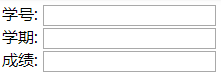
选项:
A:find_elements(By. XPATH, "//input[@name='schoolscore']")[1]
B:find_element(by="xpath",value="//input[@id='semester']")
C:find_element("xpath","//input[@type='text']")
D:find_elements("xpath","//input[@id='number ']")[1]
答案: 【find_element("xpath","//input[@type='text']")】
6、单选题:
给出下面HTML代码,不能定位用户名输入框的代码是( )
<html>
<body>
用户名: <br>
<input type="text" id="kw" name="username"></input><br>
密码: <br>
<input type="text" class="a b c" name="password"></input><br>
验证码: <br>
<input type="text" id="verification" name="infro"></input>
</body>
</html>
页面显示效果: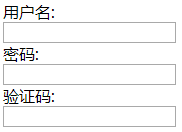
选项:
A:find_elements("css selector","br + input")[0]
B:find_element("xpath","//input[starts-with(@id,'w')]")
C:find_element(By.XPATH, "//input[@name = 'username']")
D:find_element("id","kw")
答案: 【find_element("xpath","//input[starts-with(@id,'w')]")】
7、单选题:
给出下面HTML代码,选项中可用于定位密码输入框的代码是( ) 。
<html>
<body>
<label>账号:</label>
<input name="username"></input><br>
<label>密码:</label>
<input name="password"></input><br>
<button name="submit">登录</button><br>
</body>
</html>
页面显示效果: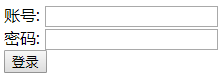
选项:
A:find_element(by="tag_name", value="button")[1]
B:find_elements_by_tag_name("input")[1]
C:find_elements(by="tag_name", value="input")[0]
D:find_elements (By.TAG NAME, "input")[1]
答案: 【find_elements_by_tag_name("input")[1]】
8、单选题:
给出下面HTML代码,选项中可用于定位排球复选框的是( )
<html>
<body>
你最爱的体育运动是?<br/>
<input type="checkbox" class="football">足球</input><br>
<input type="checkbox" class="basketball">篮球</input><br>
<input type="checkbox" class="volleyball">排球</input><br>
</body>
</html>
页面显示效果: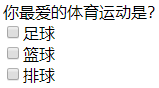
选项:
A:find_element("css selector",".volleyball")
B:find_element(By.CSS_SELECTOR,"volleyball")
C:find_element(by="css selector",value="#volleyball")
D:find_elements("class name","volleyball ")[1]
答案: 【find_element("css selector",".volleyball")】
9、单选题:
给出下面HTML代码,利用链接定位方法定位百度学术链接的代码是( )
<html>
<body>
<a href="http://fanyi.baidu.com//">百度翻译</a><br>
<a href="http://map.baidu.com/">百度地图</a><br>
<a href="http://xueshu.baidu.com/">百度学术</a><br>
</body>
</html>
页面显示效果:
选项:
A:find_element(by="link text", value="百度学术")
B:find_element(By.LINK TEXT, "学术")
C:find_elements("partial link text","百度学术")
D:find_element(by="link_text", value="学术")
答案: 【find_element(by="link text", value="百度学术")】
10、单选题:
给出下面HTML代码,不能定位班级输入框的代码是( )
<html>
<body>
姓名:<input type="text" id="name" ></input><br>
学号:<input type="text" id="number "></input><br>
班级:<input type="text" id="class"></input><br>
</body>
</html>
页面显示效果: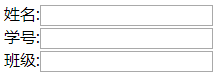
选项:
A:find_element(By.XPATH, "//input")
B:find_elements("tag name","input")[2]
C:find_elements("xpath","//input")[2]
D:find_elements("css selector", "#class")[0]
答案: 【find_element(By.XPATH, "//input")】
11、多选题:
当一个页面中有多个相同class属性的元素时,可以使用哪些方法来定位特定的元素? ( )
选项:
A:直接使用find_element("class name","class属性值")
B:使用XPath并结合其他属性
C:使用CSS选择器并结合其他属性
D:使用find_elements("class name","class属性值") 并结合下标定位
答案: 【使用XPath并结合其他属性;
使用CSS选择器并结合其他属性;
使用find_elements("class name","class属性值") 并结合下标定位】
12、多选题:
以下哪些方法可以用来定位所有<button>元素?( )
选项:
A:find_elements("xpath", "//button")
B:find_all_buttons()
C:find_elements("css selector", "button")
D:find_elements("tag name", "button")
答案: 【find_elements("xpath", "//button");
find_elements("css selector", "button");
find_elements("tag name", "button")】
13、多选题:
如何用CSS选择器定位所有<p>标签内的<a>标签?( )
选项:
A:find_elements("css selector", "p>a")
B:find_elements("css selector", "p a")
C:find_elements("tag name", "p a")
D:find_elements("xpath", "//p//a")
答案: 【find_elements("css selector", "p>a");
find_elements("css selector", "p a")】
14、多选题:
假设有一个<span>标签,其ID为unique-id,如何定位它?( )
选项:
A:find_element("xpath", "//span[@id='unique-id']")
B:find_element("css selector", "span#unique-id")
C:find_element("tag name", "span#unique-id")
D:find_element("id", "unique-id")
答案: 【find_element("xpath", "//span[@id='unique-id']");
find_element("css selector", "span#unique-id");
find_element("id", "unique-id")】
15、多选题:
假设有一个链接<a href="https://example.com/contact">Contact Us</a>,以下哪些方法可以定位它?( )
选项:
A:find_element("link text", "Contact Us")
B:find_element("css selector", "a[href='https://example.com/contact']")
C:find_element("partial link text", "Contact")
D:find_element("xpath", "//a[@href='https://example.com/contact']")
答案: 【find_element("link text", "Contact Us");
find_element("css selector", "a[href='https://example.com/contact']");
find_element("partial link text", "Contact");
find_element("xpath", "//a[@href='https://example.com/contact']")】
16、多选题:
在Xpath定位中,要选择所有包含特定文本内容的<div>元素,可以使用哪些XPath表达式?( )
选项:
A://div[starts-with(text(), "特定")](以特定开头)
B://div[.="特定文本"]
C://div[contains(text(), "特定文本")]
D://div[ends-with(text(), "文本")] (以文本结尾,注:XPath 2.0及以上)
答案: 【//div[starts-with(text(), "特定")](以特定开头);
//div[.="特定文本"];
//div[contains(text(), "特定文本")];
//div[ends-with(text(), "文本")] (以文本结尾,注:XPath 2.0及以上)】
17、多选题:
给出下面HTML代码,能定位姓名输入框的代码是 ( )
<html>
<body>
姓名:<input type="text" id="name" ></input><br>
生日:<input type="text" id="birthday" ></input><br>
身高:<input type="text" id="height" ></input><br>
</body>
</html>
页面显示效果: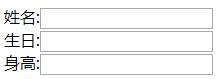
选项:
A:find_element("xpath","//input")
B:find_elements("xpath", "//input")[1]
C:find_elements("xpath","//input")[0]
D:find_elements(By.XPATH, "//input")[1]
答案: 【find_element("xpath","//input");
find_elements("xpath","//input")[0]】
18、判断题:
在Xpath定位中,使用XPath表达式//*[id="header"]可以选择文档中所有ID为header的元素。 ( )
选项:
A:对
B:错
答案: 【错】
19、判断题:
在CSS定位中,使用“ # ” 可以选中具有特定类名的元素。( )
选项:
A:对
B:错
答案: 【错】
20、判断题:
在CSS定位中,选择器ul > li会选中所有<ul>元素内部的直接子元素<li>。( )
选项:
A:对
B:错
答案: 【对】
21、判断题:
CSS定位中,选择器div p会选中所有<div>元素内部的<p>元素,无论层级深浅。( )
选项:
A:错
B:对
答案: 【对】
22、判断题:
//div[@class='menu'] 是一个有效的 XPath 表达式,用于选择具有 class 属性值为 menu 的所有 <div> 元素。( )
选项:
A:错
B:对
答案: 【对】
23、判断题:
CSS 选择器只能通过元素的 class 和 id 来定位元素。( )
选项:
A:对
B:错
答案: 【错】
